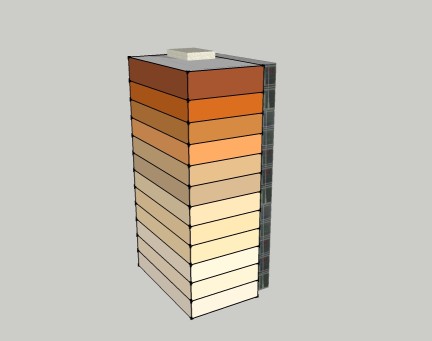Organizing by Work Area
The “art” of successful schedule organization for communication requires that the schedule consider those aspects of a project that will help immediately communicate the intent of the project. One of these aspects is the physical space that comprises the finished product. Making a plan without including the work spaces will result in tradesmen arriving at a jobsite only to run into other workers in a given workspace. Improperly sequencing tasks within a workspace is one of the major reasons for cost overruns on construction projects. May construction professionals have seen examples a trade having to tear out work accomplished out of sequence.
Please take a moment and sketch out how you would plan the project shown in the figure below.
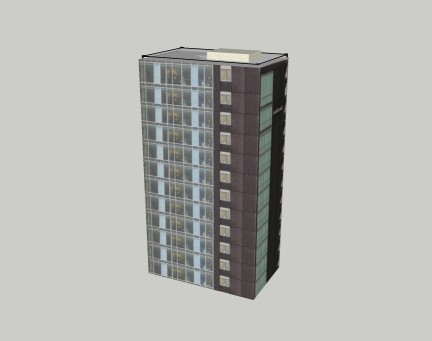
To achieve a schedule that will be both technically accurate and useful, activities should initially be developed based on work area. The definition and sequence of work areas is not actually determined by the scheduler. Before the first scheduling task is defined, the scheduler should talk with the project superintendant. The project superintendant, project executive or other appropriate prime contractor/project management knows how they want the work to be accomplished. Through these conversations the scheduler will be able to identify the spatial decomposition that forms the basis for the management teams' work plan. Before defining the first activity, resource, or earned value, it is the job of the scheduler to envision a schedule that will easily coordinate the spatial work plan as crews move through the facility.
By defining activities by work area you can easily communicate to members of the team the plan and eventual progress of the work in a way that is immediately understood.
There are three techniques that can be used, depending on the scheduling software your team is using, to effectively enter tasks by floor (or any other work area needed for that matter).
Activity ID Coding
The easiest way to create the activities in work area that should work regardless of the software used, is to embed the coding within the Activity ID number. Consider using an Activity ID that is composed of eight characters (which happen to be numbers not letters). The first two positions of the Activity ID can be set to correspond to the floor (or other appropriate space) where the work is to take place. Given two example activities from an arbitrary schedule, such as “10110239” and “20110239,” without knowing anything about the actual work to be accomplished you can immediately infer that the first example activity is from work area “10” and the second activity from work area “20.” Since most scheduling systems have report writers that allow the selection of specific activities, getting a report of all activities in work area “10” or “20” would be no problem.
Work Area Coding
Another way that may be used to add work area information into schedule activities, using commercial software, is the “activity code.” Activity codes are information fields associated with the activity that can be defined when the project is created and then added to the activities as they are entered. Activity coding is a very effective technique, however, since many of the common reports you will run sort activities according to activity number, if you use an Activity ID numbering convention you will be able to produce standard reports with less need to investigate the capabilities of the scheduling software’s report writer functionality. My general recommendation is to use both Activity ID and activity coding, the reason is that the activity coding approach may help you communicate with others since activity codes can be “English” and the Activity ID coding is numeric.
Activity Coding Lessons Learned
The coding schema for the whole project must be fully defined prior to the entry of a single activity. If activities are entered first and then the activity coding scheme is developed, then the scheduler will have to edit every activity in the schedule. Entering the coding scheme when the activities are created takes a lot less time. Please consider this a “lessons learned” from me to you.
Hammock Activities
A way to group activities that occur across a work area, you can use a "hammock" activity. The time to complete hammock activities depends on the starting and ending activities in the sequence of tasks to which the hammock is linked. The hammock activity, by definition, has no duration of its own and does not impact schedule calculation in any way. Link your hammock activity, one per work area, to the start of the first activity in the work area. Complete the hammock by linking the end of the activity with the end of the last activity that occurs in the work area.
Spatial Decomposition
At the start of this section you were asked to look at a sample apartment building and determine a reasonable spatial decomposition for the purpose of work planning and scheduling. Now that you completed this tutorial, you can see that you would create a schedule organized around each floor.